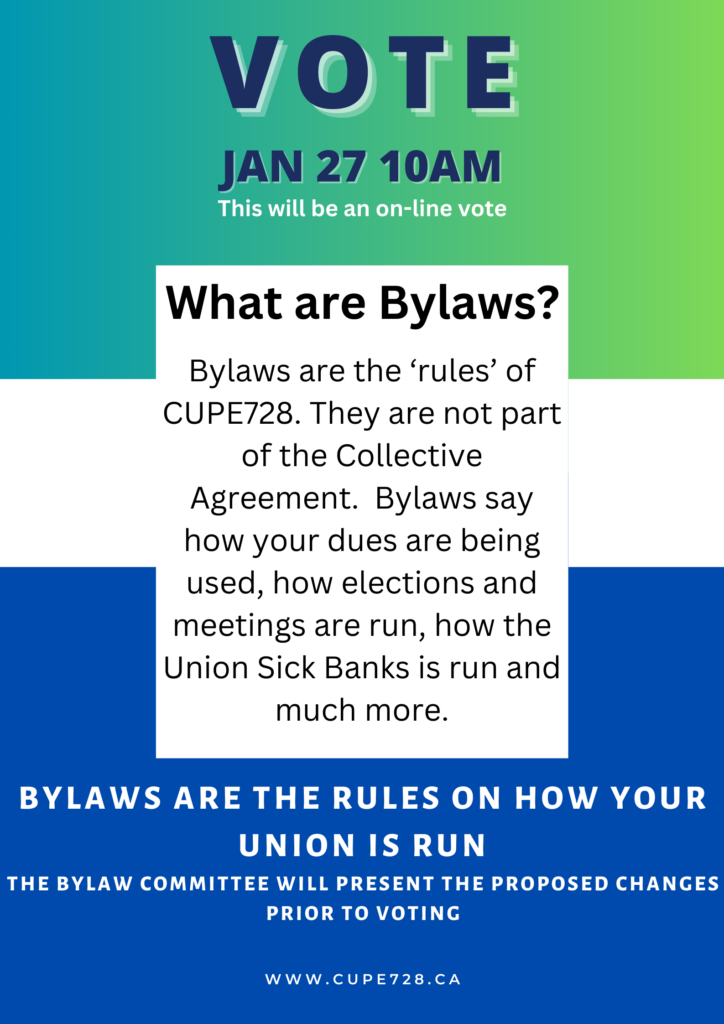This meeting is for EVERY CUPE728 member, even if you are brand new, on Maternity Leave, WCB, part-time or fill-time.
Here is a link to our current ByLaws: https://cupe728.ca/resources/bylaws/
For the Agenda, click here Jan 27 2024 – Special bylaw Meeting Agenda
You must pre-register for this meeting through the zoom link below:
Register in advance for this meeting:
https://us02web.zoom.us/meeting/register/tZcqc-Cqqz0pGtSImUjXHxsmy2KJpDqrU1Jj
After registering, you will receive a confirmation email containing information about joining the meeting.
Via Zoom
Zoom: Register in advance for this meeting:
Register in advance for this meeting:
https://us02web.zoom.us/meeting/register/tZcqc-Cqqz0pGtSImUjXHxsmy2KJpDqrU1Jj
After registering, you will receive a confirmation email containing information about joining the meeting.
YOU MUST REGISTER WITH A FIRST AND LAST NAME OR YOU WILL NOT BE ACCEPTED INTO THE MEETING
THIS IS A HYBRID MEETING, ALL VOTING WILL BE DONE THROUGH ZOOM, PLEASE REGISTER FOR THE MEETING EVEN IF YOU PLAN TO ATTEND IN PERSON. PLEASE BRING AN ELECTRONIC DEVICE TO VOTE.
In preparation for the meeting, a friendly reminder to:
• update Zoom prior to the meeting
During the meeting, please remember to:
• Keep muted unless recognized to speak; and
• Use the raise hand function to seek recognition to speak (found under “Reactions”)
Please note that you will need to use a Zoom-app equipped device such as a computer or smartphone to be able to vote in elections or vote on Motions. If you are experiencing connectivity problems, you can switch to phone audio as follows:
• Click on the right corner of the “Mute/Unmute” button
• Select “Switch to Phone Audio” – a pop up box will appear with phone numbers and Meeting ID and Participant ID information
• Phone in using one of the numbers provided and enter the meeting ID followed by the pound key, and then the participant ID followed by the pound key. You